How to change/update MashPBX Voice Mailbox passwords
How-to reset MashPBX User Mailbox Password
This guide will take you through the process how to reset a password for a user/administrator within MashPBX.
**Please note: Default Mailbox password is the extension number of the user assigned to that mailbox.
1. Log into your MashPBX account by visiting the website
*Note If this link does not arrive in your email, contact support@mashpbx.com and someone will be able to provide your username or a link to reset your password.
2. Once you’ve successfully logged in, click into the Services tab at the top of the page
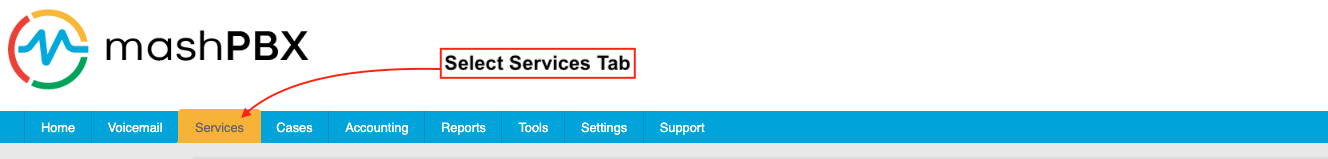
3. Once inside the Services Tab, select the Mailbox on the lefthand column menu.
4. Once inside the Mailbox tab, select the users Mailbox you wish to update the password on. Click on the Edit icon
5. Once you’ve selected the mailbox you wish to make changes on, you will arrive at the Mailbox settings page. Near the top of the page (Under General Settings) simply type in your new password for your mailbox.
**Please note: Please only use numerical digits for your password.
6. Once you have input your new password, click the Save button at the top or bottom of the webpage to complete this action.
7. Completed! You have successfully updated the Mailbox password.
*If any of these steps did not work as described, please contact support@mashpbx.com for assistance.
Related Articles
MashPBX - Update Payment Profile via your MashPBX Dashboard
Update Payment Profile via your MashPBX Account This guide will walk you through the steps to log in to your online portal and update/ change payment profiles. Step 1. Log into your MashPBX account by visiting your portal login ...How to view call records & usage in MashPBX
How-to view call reports within MashPBX This guide will show you how to access and view call log reports in your MashPBX account. Log into your MashPBX account by visiting the website *Note If this link does not arrive in your email, contact ...How to view call records & usage in MashPBX
How-to access call detail reporting within MashPBX This guide will show you how to access and view call log reports in your MashPBX account. Log into your MashPBX account by visiting the website *Note If this link does not arrive in your email, ...MashPBX Navigating the Services Tab in your MashPBX Portal
How to navigate the Services Tab in your MashPBX Portal Start by logging into your MashPBX account by visiting the website. If you need assistance logging into your account, contact support@mashpbx.com and someone will be able to provide your ...How-to setup call blocking in your MashPBX Portal
How to setup Call Blocking in MashPBX Start by logging into your MashPBX account by visiting the website. *Note: If you need assistance logging into your account, contact support@mashpbx.com and someone will be able to provide your username or a link ...